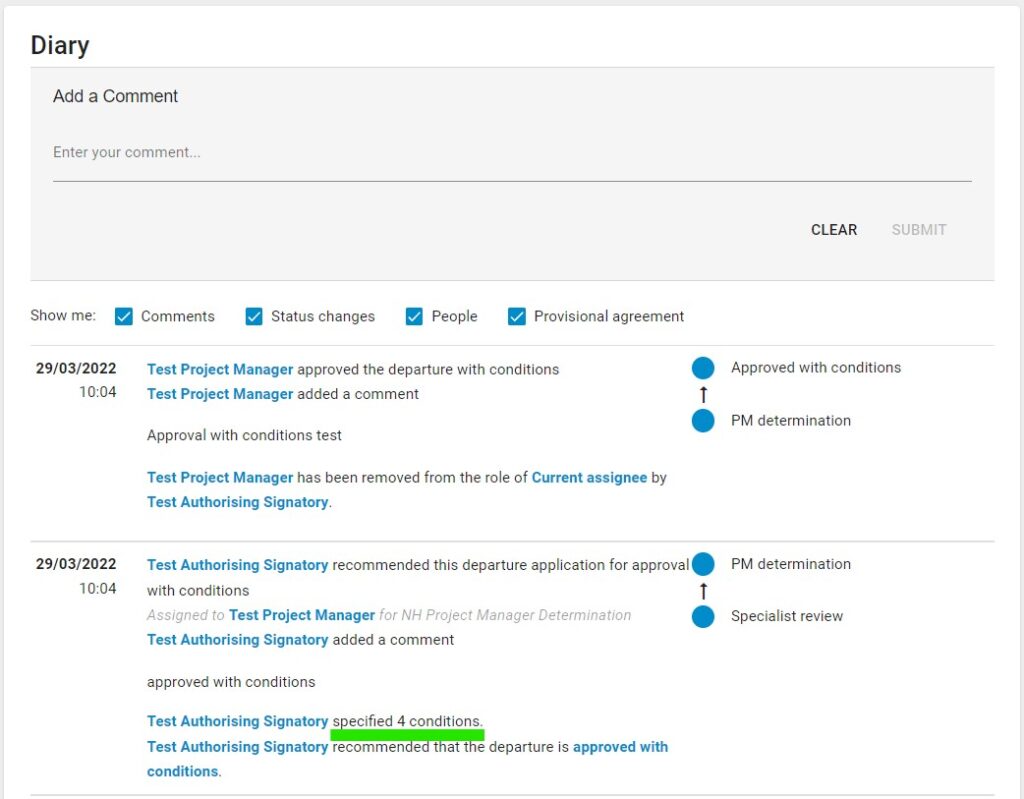Introduction
The Project Manager shall review the departure application prior to submission to SES team (Technical Specialists and Authorising Signatory contacts).
A Project Manager may pre-determine some or all of the following:
1) Automatically Approve the departure when the Technical Specialist makes a recommendation to approve;
2) Automatically Approve the departure with unchanged conditions when the Technical Specialist makes a recommendation to Approve with Conditions, and;
3) Automatically Reject the departure when the Technical Specialist makes a recommendation to Reject.
Conditions feature has been streamlined to allow for clearly defined dialogue between the assignee’s within a departure.
Specialist Review – Conditions
There is a new ribbon extension at the bottom of the page, similar to the way locations are added, to allow the SES team to add conditions to the specialist review stage.
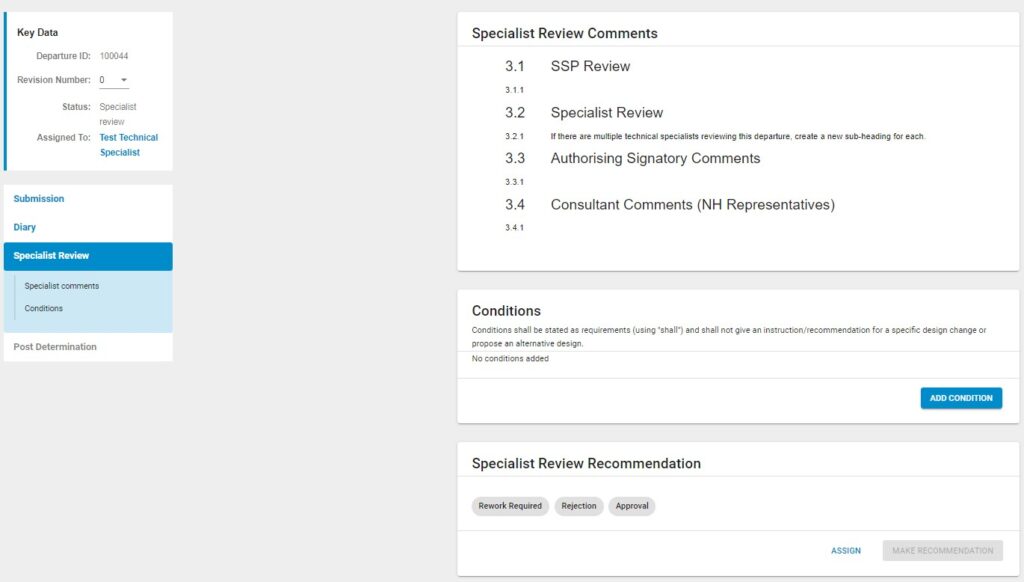
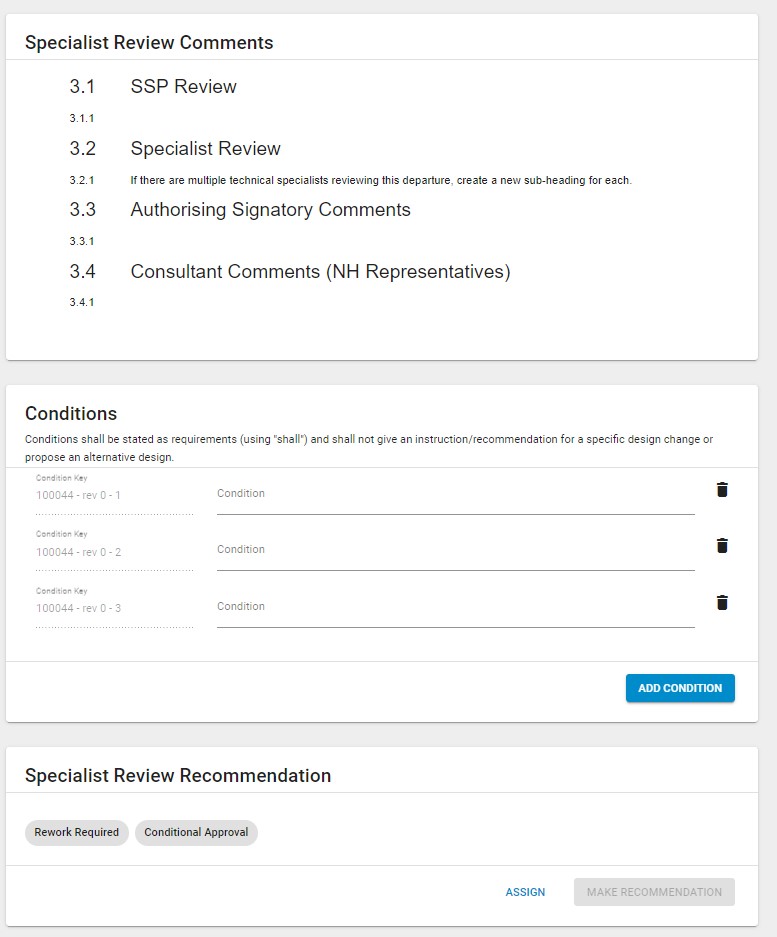
Specialist Review Stage-Making a recommendation
Having completed the technical appraisal, the Technical Specialist shall make a recommendation to the Project Manager as to whether the proposed departure application should be ‘Approved’, ‘Approved with Conditions’ or ‘Rejected’.
The recommendation shall make it clear whether the departure application is justified in the individual circumstances of the case, based on the information supplied by the Designer, and give a full explanation of the reasoning.
The recommendation shall include a summary of any direct interaction with the Design Organisation that has taken place during appraisal to inform the recommendation.
Where rejection is recommended, the recommendation shall include the reason for rejection and a summary of specific areas of concern.
In addition to allowing a free text narrative in the recommendation, DAS presents the options for recording the reasons for rejection that can be reported on and fed back to the design organisation for continuous improvement. This is also presented when “return for rework” is used.
Specialist Review Stage-Approval with Conditions
In order to establish accurate records of the implementation of departures, the Project Manager shall record, for each location, whether a departure is ‘adhered to’, or ‘not adhered to’ into the works-at Post Determination Stage.
Conditions shall be stated as requirements (using “shall”) for matters that are to be addressed by the Designer before the departure is incorporated into the works.
Conditions, when approved by the Project Manager, become a variance to the employer’s requirements in the contract and therefore become a project requirement with the same status as standards.
Conditions shall not give an instruction / recommendation for a specific design change or propose an alternative design.
Any recommendations made for a specific change or alternative design could make the Technical Specialist a Designer under CDM Regulations.
Example conditions that would not make the Technical Specialist a Designer under CDM Regulations include:
1) The designer shall demonstrate that a certain performance is achieved.
2) Additional requirements for testing, commissioning or handover.
3) Additional monitoring or reporting to be submitted to SES for knowledge purposes (e.g. information to later updating a standard).
Specialist Review Timescales
A time limit of 42 calendar days (30 working days) shall apply to SES for undertaking phases 5 and 6, unless by agreement of the Project Manager.
The Project Manager should agree to an extension of the 42 calendar day limit for SES where the Technical Specialist requires input from other disciplines before making a recommendation.
Any contract specific Service Level Agreements should be reviewed and agreed between the Design Organisation, Project Manager and SES before submission.
If the application has been returned for rework, on re-submission the 42 calendar day limit for SES appraisal shall be reset.
If missing information or clarification can be provided quickly, then the Technical Specialist may request and upload information provided by the Designer without the application being returned for rework.
Notifications for Conditions Management
Diary entries- In the diary entries it highlights the number of conditions raised to a specific departure