Introduction
Provisional agreement allows the Designer to work with the Technical Specialist to establish if, in principle and later supported by a full technical justification and benefits case, the proposed departure is acceptable. The intent is not to assess the benefits, risks and impacts of a proposed departure at this stage, but to reduce the risk of projects proceeding on an untested assumption that a departure can be approved.
Timing of Provisional Agreement
The Designer and Project Manager shall determine if provisional agreement will be sought as part of risk management for critical departures at early project stages.
If the project has reached the detailed design stage a full submission is likely to be more appropriate.
Using key programme decision points (e.g. design fix, stage gate assessment review, etc) as a guide, the timing of the request for provisional agreement shall be agreed between the Designer, the Project Manager and Technical Specialist.
Suitability of Provisional Agreement
Provisional Agreement should be sought for departures with a criticality category of 3-5.
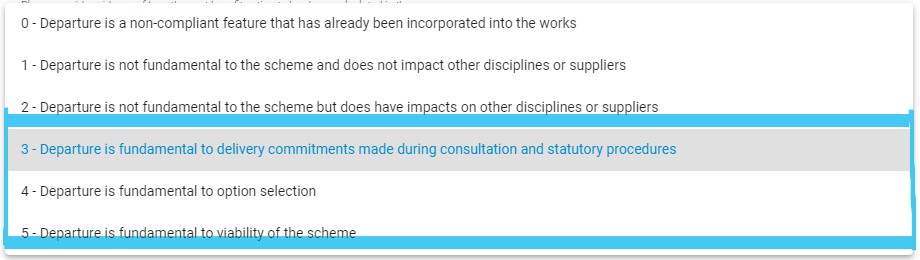
Provisional agreement should not be used for departures with a criticality category of 0- 2, instead internal design management should be used for managing associated risks.
Requesting Provisional Agreement
If the Designer is intending to request Provisional Agreement then they shall contact the DAS Admin team in order to identify the Specialist Submission Point (SSP). The SSP will then advise the Designer regarding which Technical Specialist needs to be assigned in DAS.
After engagement with the Technical Specialist, the Designer shall prepare an outline departure record within DAS to support a provisional agreement request. This is defined in the Departure Information where mandatory fields and project details should contain enough information to allow the Technical Specialist to understand the options considered, scope, context and drivers for the departure.
Upon assigning the departures criticality 3-5 within the Departure Information the option to request Provisional Agreement for the designer pops up below the timeline.
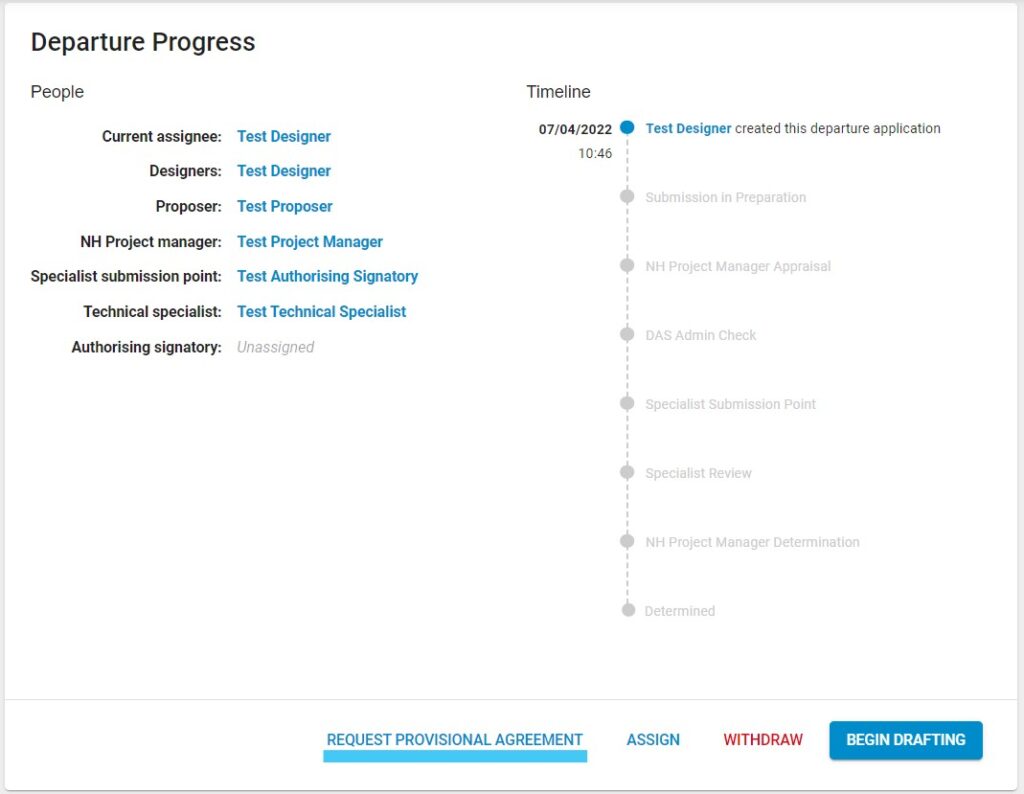
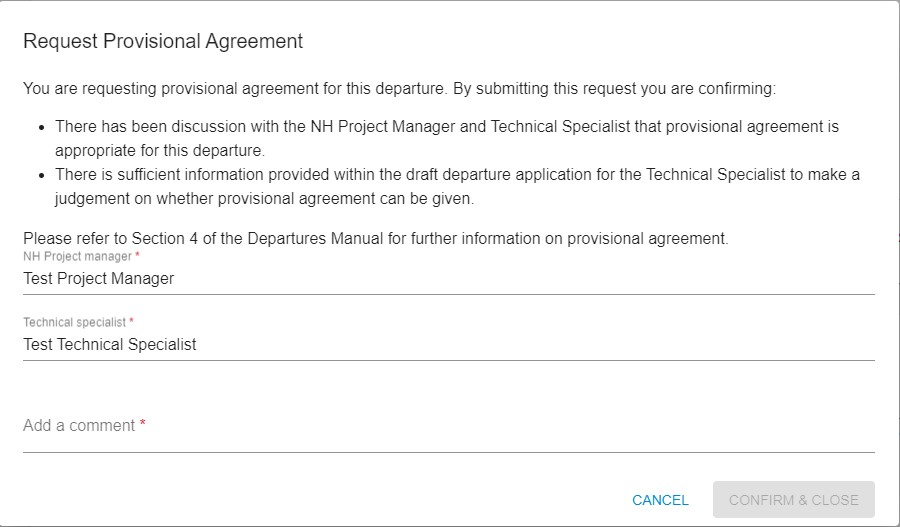
Once selected a pop-up will appear to add comments to assist the departure for Provisional Agreement. It is recommended this is completed when;
- There has been discussion with the NH Project Manager and Technical Specialist that provisional agreement is appropriate for this departure.
- There is sufficient information provided within the draft departure application for the Technical Specialist to make a judgement on whether provisional agreement can be given.
Reviewing Provisional Agreement
There are four states within the review process for varying stages for Provisional Agreement:
- “Not Applicable” when the criticality is between 0-2 or the departure has not begun the request for Provisional Agreement
- “Requested” when the Provisional Agreement has been requested and is under review
- “Given” when a Provisional Agreement has been given
- “Not Given” when a Provisional Agreement has not been given
The Technical Specialist should indicate to the Designer if there are any areas where clarification is required before a provisional agreement decision can be given. The Technical Specialist shall give provisional agreement using the functionality provided in DAS.
Cancelling Provisional Agreement
Provisional Agreement will be cancelled when:
- The criticality of the departure at any point along the submission stage changes between 0-2 until returned back to the applicable criticality states.
- Admin reverted which is only available to DAS admin in various circumstances.
Notifications for Provisional Agreement
Snapshots: Right hand side ribbon of a departure a snapshot appears on every occasion a Provisional Agreement has been requested.
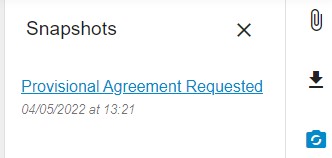
Diary entry: Left hand side ribbon of a departure to indicate the Provisional Agreement dialogue between each stage of the process
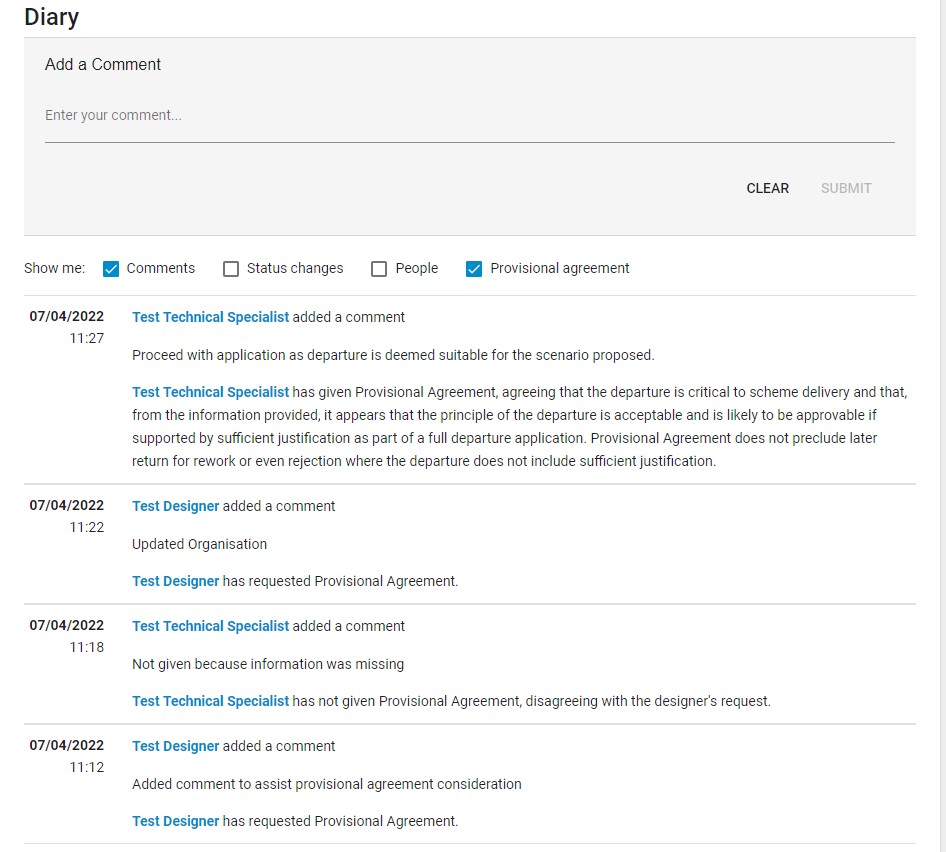
Timeline: The Provisional Agreement timeline to aid users with the stages of departure requests
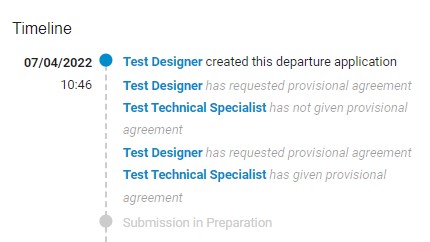
Search column data fields: There have been filters added to provide an overview of Provisional Agreement for departures including information such as; Status, Date Provisional Agreement was requested and Date Provisional Agreement was reviewed.
Email correspondences: Emails are sent to the Designer, Project Manager, Proposer and Technical Specialist assigned to the departure for each stage of the Provisional Agreement process. However, it is encouraged to keep most dialogue and comments logged in DAS for audit purposes.
Back to topSubmission of a Full Departure at Detailed Design Stage
When the full departure is ready to be submitted then the original Departure ID of the given Provisional Agreement should be used.
